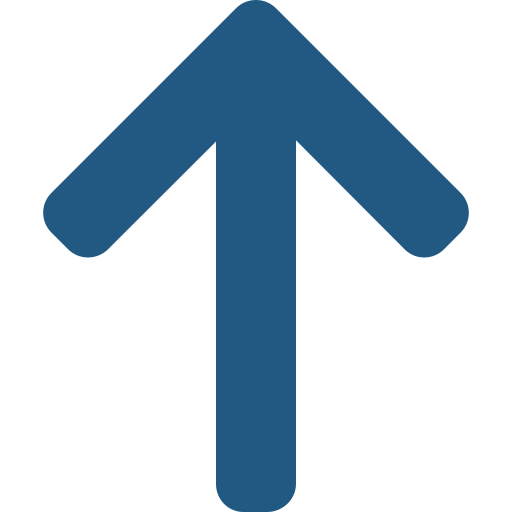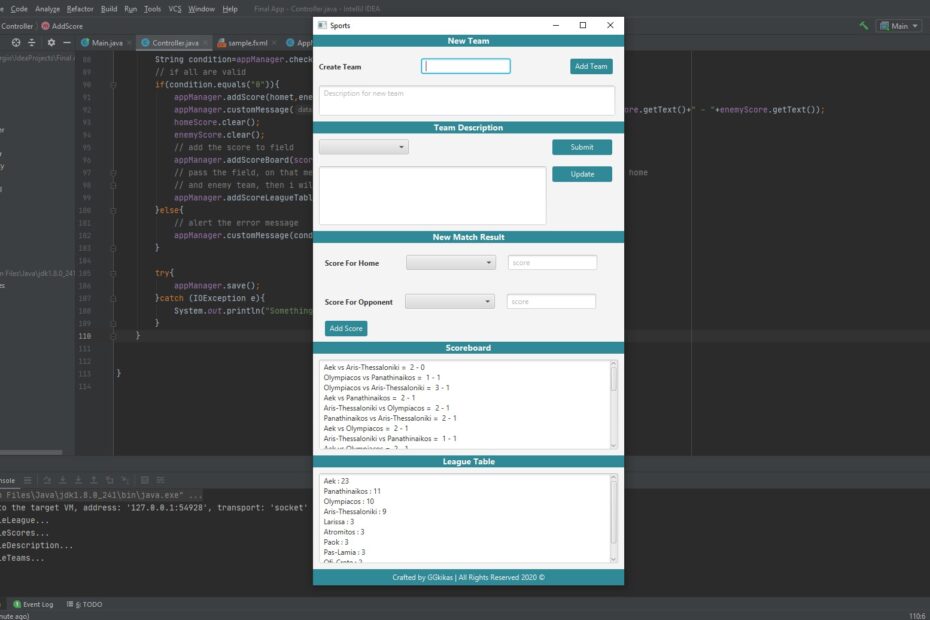The user when starting the program will see all the features of the program in one window. The steps that the user should follow are the following:
- Add a new team and its description. This way the user will be able to add the team to the following fields.
- Then he can, if he wants, see the descriptions of all the groups or even change them, whenever he wants.
- Then, if he has added 2 or more teams, he can add the result of the matches between them, it is probably the most important part of the program. In this way the user will be able to access the other 2 features of the program.
- After the entry of the results, the results between the teams, are registered in the field “Scoreboard” and user can see, all the results.
- Finally, after entering the results, you automatically generate the team ranking table. There, the user will be able to be informed about the rating of all teams.
Possibilities
- Create a new team.
- Enter a description for a team.
- Change the description of the teams.
- Registration of results, between two teams.
- Ability to display all results between teams
- Ability to view the final classified scoreboard, of all teams.